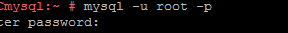How To Change Your WordPress Login URL
The short answer is to install, activate, and configure the Better WP Security WordPress plugin.
What We’re Doing
With Better WP Security, you’ll be able to change:
- /wp-login.php to /login/
- /wp-admin/ to /admin/
- /wp-login.php?action=register to /register/
- Or to whatever slugs you choose in the plugin settings
Warnings
Compatibility might be an issue. Make sure to read and understand all the Better WP Security options before changing any settings. Talk to your web host or developer before continuing if you know you have an unusual setup but aren’t sure how it may be affected by this plugin. I tested with
WP Engine and didn’t have any issues. Follow the plugin author’s recommendation and read the Better WP Security
Installation Tips and
FAQs.
If you already have the site added to ManageWP Dashboard, you’ll need to update your ManageWP options, but it’s quick and easy. Also, please read the
ManageWP “Known Issues”, which mentions one of features of the Better WP Security plugin.
Continue reading for all the step-by-step instructions for Better WP Security and updating the ManageWP Dashboard options.
Step By Step Instructions
You really should change your login URL (and by login URL I mean the URLs for logging in, registering, and administration). Here’s how to do it:
Step 1: Take a Full Backup
Duh.
Do it with ManageWP. Take a
full backup, not just a database backup. Like all backups, verify it’s completed and in your desired location before proceeding to the next step.
I’ve looked long and hard for a “hide login” plugin and there weren’t many quality choices. And the aptly named
Hide Login plugin did not work for me(thank God I was on a
WP Engine staging site because I got totally locked out). And there used to be a plugin called Stealth Login which no longer exists.
At the recommendation of several WordPress gurus, I tried Better WP Security for this purpose alone (although it has
a bunch of great features), and it worked like a charm right from the start.
Step 3: Setup the Better WP Security Plugin
Once the Better WP Security plugin is installed, follow these steps:
- Open the plugin’s wp-admin options page.
- Follow the first 3 setup steps as shown in the screenshots below:
- Make your backup selection.
- Allow the plugin to change WordPress core files (read the warning first).
- Click the “Secure My Site From Basic Attacks” button.
- Click the “Hide” tab.
- Check the “Enable Hide Backend” box.
- Enter your desired login, register, and admin slugs or leave them at the plugin’s defaults of “login”, “register”, and “admin”.
- Click “Save Changes”.
- Don’t forget your new URLs, especially the login URL! You might want to write them down somewhere until you get used to them. Or never need to remember the login URL if you use an auto-login tool like ManageWP (additional steps follow).